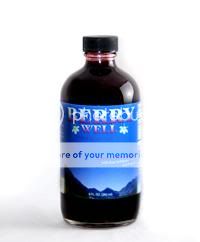After studying Spanish in junior high, my family moved into a district that didn't offer foreign language until my junior year. While I enjoyed my middle school experience, I had lost interest by the time I had a second opportunity and ended up graduating high school with zero foreign language study. As an engineering major, I didn't take a foreign language in college either. However, I feel that it is very important to study another language, or several languages. Yet here I am, a homeschooling mom, with zero background in a foreign language. Furthermore, I complicated things by deciding my children should start by studying Latin, not only to get them the foundation for the study of other languages, but to understand their own as well.
After studying Spanish in junior high, my family moved into a district that didn't offer foreign language until my junior year. While I enjoyed my middle school experience, I had lost interest by the time I had a second opportunity and ended up graduating high school with zero foreign language study. As an engineering major, I didn't take a foreign language in college either. However, I feel that it is very important to study another language, or several languages. Yet here I am, a homeschooling mom, with zero background in a foreign language. Furthermore, I complicated things by deciding my children should start by studying Latin, not only to get them the foundation for the study of other languages, but to understand their own as well.Studying Latin isn't always the most popular choice, as evidenced by the quizzical looks from people when my oldest mentions she's studying Latin and my father's more direct response of, "WHY?" when I told him the direction we were going. As a result, local resources are more limited than they might be for other languages. I realized I either needed to find a program that would allow me to learn along with my student or outsource it completely. I toyed around with thoughts of the various programs for homeschoolers out there, then quickly decided this was one area that I would outsource. I'll admit, I was a bit of a coward to try it.
I share all this background with you so that you can understand my perspective of my latest review product, The Great Latin Adventure by Katharine Birkett. When I found out that I would be receiving Level I and Level II of this Christian Latin program for grades 4th - 6th, I was both excited and nervous. While I have zero background in Latin, my daughter has had two full years of high school Latin with an outside teacher. I also have a rising 6th grader with very little Latin experience.


The Great Latin Adventure is the result of a 10-year development, complete with plenty of field testing. Katharine Birkett, a Princeton graduate with a degree in Russian and literature who also has experience teaching Latin in a school setting, certainly made sure the program was carefully edited, revised, and tested before putting it on the market. This lengthy development contributed to meeting part of the vision of Katharine and Norman Birkett's for curriculum published by their company, Classical Legacy Press.
Our commitment in writing curriculum materials is to set the bar high, and then help students achieve it. Subjects don't need to be "dumbed down" in order to be enjoyable and attainable; our programs feature an orderly topic sequence and a friendly, accessible style which enable students to achieve real skill in Latin and logic—in manageable increments.Each level comes with a Teacher's Manual, a Student Book, and a Pronunciation CD. Both the teacher and student materials are 3-hole punched and ready to put in a binder. Materials also come with a one-page Getting Started instruction sheet.
New users are directed to the Master Chapter Plan (MCP) which follows a 12-page introduction in the Teacher's Manual. The MCP is 15 pages of explanation on the chapter types, the unit organization, lesson-planning information, and pointers for using the curriculum. Between the the introduction and MCP, a very good overview of the program and how to use it is given. I'll admit, it was bit overwhelming for me to take it all in at once. Once I took a better look at the individual chapters, however, it pulled together in my mind a bit better. I tend to have a whole-to-parts approach to most things, so I advise you don't let the initial information intimidate you until you see how it is implemented.
Level I has 12 chapters and Level II has 13 chapters. The schedule suggests taking about 3 weeks per chapter on average. See the below links for a Table of Contents for each level.
Level I Table of Contents
Level II Table of Contents
The Great Latin Adventure uses classical pronunciation, which is covered in the first chapter of Level I. However, those wanting to use or already using ecclesiastical pronunciation are advised to just skip the first chapter. While the lessons assume a classical pronunciation, the author does give tips to successfully use the program if you prefer ecclesiastical.
I found the Teacher's Manual and Student Book very organized, right down to how the student pages are numbered to account for the addition of completed quizzes in each chapter. The grammar lesson and worksheets, with answers, are organized identically in the Teacher's Manual as they are in the Student Book with the addition of both blank and compete-with-answers pre-quiz and quiz for each chapter.
The Teacher's Manual also includes very detailed Teaching Notes for each chapter. The Teaching Notes give a teacher with no Latin background very important guidance, while still providing valuable tips to the more experienced teacher. Katharine Birkett is obviously a very logical and detail-oriented person. For teachers without a Latin background, her Teacher Notes are invaluable. She covers everything, right down to suggestions on how to make and use flash cards, in a very approachable narrative writing style. Whether using this curriculum in a classroom, co-op, in a tutorial situation, with the same age students, or multiple students, Birkett addresses various ways to successfully use the curriculum. Having no background in Latin, this support made me feel as though I could indeed learn the language right along with my child.
Great Latin Adventure is worksheet based, has a derivative focus, and is very through and complete. One thing I really appreciate about this program is that it is predictably structured. And though it is structured, the author takes great care in giving suggestions for using and modifying the curriculum for a variety of situations.
The general structure of each chapter includes material in the following order: vocabulary list, grammar lesson, study sheet, derivative worksheet, translation worksheets, pre-quiz, and quiz. The new material for each lesson is covered in a variety of ways without being too repetitious for the age group intended. After several Latin-to-English chapters, an English-to-Latin review chapter is covered. You will find sample pages of the various types of material in each chapter for both Latin-to-English and English-to-Latin chapters at the website here.
In the chapter material, I especially liked the Derivative Worksheets, which includes interesting sentences and gives students an immediate application of the relationship between Latin and English. There would be no need to use a separate vocabulary program. The Derivative Worksheets are also where the majority of the Christian content is contained. The authors have tried to be as nonsectarian as possible, but I find it is impossible to please all. While I did not find anything that personally rubbed me wrong theologically, I did see a couple of statements that perhaps would not agree with all. Note that not every sentence is Christian in nature, and a quick pre-reading and having your student skip any questionable material would work just fine. The vast majority of the content will be no issue to any Christian religion, in addition to engaging the mind. Below are a few examples of sentences that have Christian content from the Derivative Worksheets:
The Derivative Worksheets are both interesting and unique. I would not suggest leaving them out. However, if you are worried about content that doesn't not align with your beliefs, a quick read-through should suffice. The majority of the content will not pose any issues.
- Jesus says we should not invoke God's help with meaningless repetition of our prayers.
- It's not effeminate for a man to appreciate color and beauty. The head craftsmen who made the tabernacle beautiful were men specially gifted by the Spirit of God.
- In America we can worship as we choose. That's a good reason for patriotism. Many in other lands do not have this freedom.
Having no Latin experience myself, the level of content was a bit harder for me to determine. My initial impression was that it is a rather rigorous middle school course that would prepare students very well for Latin study at the high school level. When I looked at the content, I determined that it aimed too high for my rising sixth grader, who is dyslexic and struggles in the language arts area. He doesn't have the grammar foundation needed yet, but it might be a better fit for him in a year or so.
To determine readiness for The Great Latin Adventure, please read When should my child begin?
The Great Latin Adventure probably would have been just about right for my older child, who has opposite strengths as my younger child and jumped into a high school Latin course as a 6th grader with no experience, when she was about 3rd or 4th grade. Having just completed her second year of high school Latin, I had her browse through the Level II for an idea of coverage of both levels. She thought the lessons were explained very clearly. None of the content was new, though that was expected given her previous study. She also found topics in the Level II that were covered toward the end of her first year of study. Overall, she thought this would have been a very good preparatory course for middle schoolers.
This program would work very well in a classroom setting. I think co-op teachers would love the structure and support. Those with minimal Latin background would have the necessary support to run the class while enough support information is provided for those with a Latin background to better present their expertise in the classroom. I don't want to minimize that this program would work equally well in the home, either with one child or multiple children.
Now that I've covered what the curriculum is, let me cover briefly what it is not. This is not a self-teaching program. You can't just hand the Student Book to your student and be done with it. If you don't have a Latin background, you will need to learn it right along with your child to have success with the program. It is also not an open-and-go program. Each chapter has about 5-8 pages of teacher notes to cover plus the time needed to learn the new material (if you do not know if already) for the chapter. And while it is worksheet based and does not come with teaching DVDs, I would not consider it dry. Katherine Birkett does a decent job of keeping interest level high.
There is much I have not covered, and I do recommend you look over the FAQ to explore further.
Overall, I found this program a very approachable, very organized, and very thorough late elementary and middle school Latin curriculum. While I find learning Latin to teach it a bit intimidating, I left my review of this product feeling like I could very well have success in doing so. If you are in the market for a Latin curriculum for a 4th -6th grader (or slightly older or younger), then I highly recommend that you give The Great Latin Adventure a look. Each level of the Teacher's Manual sells for $30 and each level of the Student Book sells for $15. Classical Legacy Press stands by their products and offers a full refund within 60 days of purchase if you are not fully satisfied.
Read more TOS Crew reviews on this product here.
Disclaimer: This review was provided as a result in my participation in The Old Schoolhouse Magazine Crew, a team of 100+ homeschooling parents. While the product was provided at no expense to me in order to provide this review, I have not received any other compensation. Furthermore, receipt of the product does not guarantee a positive review. I strive to give a balanced overview of each product, detailing my opinion of both pros and cons and how the product worked for my family. What works for one family may not work for another. I encourage you to read reviews of other Crew members and research sufficiently to determine if any product will be a benefit to your homeschool.