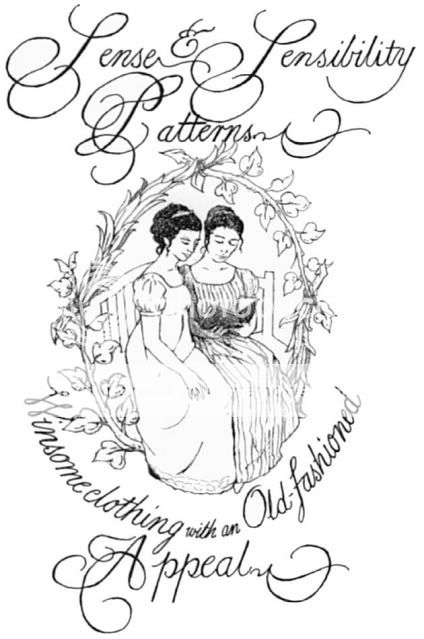The Hank the Cowdog series by John Erickson has been around for years. Erickson, while working full-time as a cowboy, farmhand and ranch manager, began to publish short stories in 1967. In the early 80's, Erickson started his self-publishing company, Maverick, and the Hank series took off immediately. The popular audio recordings, performed by Erickson, soon followed and became the longest running successful children's series on audio ever.
What a fun package we received for review from Maverick books! Included were a book titled The Case of the One-Eyed Killer Stud Horse, A Tales and Tunes from Hank the Cowdog CD, and the Tornado game.
 Each story is told from the perspective of Hank, a mischievous, smelly, cowdog who is takes very seriously his job of Head of Ranch Security. Drover, Hank's sidekick, is a loyal "little white mutt" who looks up to his pal Hank. Hank is quick to fill in his buddy Drover with his infinite wisdom on daily happenings at the ranch and life, like when he informed Drover he was just being a "hypocardiac" about his conveniently bum leg in this title. The books are really quite hilarious. The Texas slang and colloquialisms, especially from the perspective of a cowdog, make for an enjoyable read.
Each story is told from the perspective of Hank, a mischievous, smelly, cowdog who is takes very seriously his job of Head of Ranch Security. Drover, Hank's sidekick, is a loyal "little white mutt" who looks up to his pal Hank. Hank is quick to fill in his buddy Drover with his infinite wisdom on daily happenings at the ranch and life, like when he informed Drover he was just being a "hypocardiac" about his conveniently bum leg in this title. The books are really quite hilarious. The Texas slang and colloquialisms, especially from the perspective of a cowdog, make for an enjoyable read.My son, who isn't much of a reader, finished this title in no time. I actually was able to squeeze a book report out of him as well, though he despises writing. While it was certainly not a thorough report of the whole story, it was rather telling of the boy appeal these books have with talk of Hank being whacked on the nose with a spoon, Hank eating bacon grease and throwing up in Sally May's shoe, and Sally May scaring off the One-Eyed Killer Stud Horse with a shot gun. After finishing this title, he actually requested some more to read. Hank equally appeals to girls, and my daughter fondly remembered reading Hank from years ago when she saw the review package and snuck a read of the new title.
These books have a rough and tumble sense of humor. This is a cowdog, afterall, not some sophisticated show poodle. For many, Hank's tendency to be uncouth in ways that only a cowdog could is what makes for great belly laughs. For those more sensitive to such humor, a pre-read may be in order. Hank's character doesn't hesitate to call another beast of the ranch a moron, but all-in-all one can tell he's just trying to earnestly be Man's Best Friend and protect the ranch. Hank usually suffers the consequences of his poor actions and feels remorse, giving some moral stories interwoven into all of Hank's mischief.

The Tales and Tunes CD is a collection of songs and story excerpts. Erickson portrays each character with a unique voice and I have to say he does a fabulous job. After hear Erickson's voice in character, the books are all the more enjoyable. There are 9 songs included on this CD, including two that came from the title sent in our package. However, I vote "It's Not Smart to Show Your Hiney to a Bear" the most humorous title on this CD.
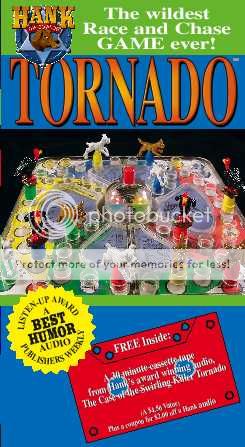 Lastly, we were sent the Tornado game, described as the "wildest race and chase game ever!" This game plays very similarly to Trouble. There are four colors with three characters: Hank, Drover and Junior Buzzard. Players take turns spinning the center spinner and moving their characters around the board and then safe to home. Players can get sent back to home if another player lands on them and then have to wait again for the appropriate number to come up in a spin before moving their player out to the board. The game comes with a 30-minute cassette tape with excerpts from The Case of the Swirling Killer Tornado. I like that the game folds in half and the pieces can be stored inside, making it a convenient game to take on travels.
Lastly, we were sent the Tornado game, described as the "wildest race and chase game ever!" This game plays very similarly to Trouble. There are four colors with three characters: Hank, Drover and Junior Buzzard. Players take turns spinning the center spinner and moving their characters around the board and then safe to home. Players can get sent back to home if another player lands on them and then have to wait again for the appropriate number to come up in a spin before moving their player out to the board. The game comes with a 30-minute cassette tape with excerpts from The Case of the Swirling Killer Tornado. I like that the game folds in half and the pieces can be stored inside, making it a convenient game to take on travels. Sure'nuff, Hank was good for a giggle or two in our house before we started some more studious readin' this school year. Book titles retail for $4.24 (paperback) to $12.49 (hardcover). The Tales and Tunes CD is a very reasonable $3 and the Tornado game is $12.99. Maverick has a host of other products available at their website, including audio books, plush toys, t-shirts and playing cards. Kids can also join Hank's Security Force, explore the ranch, learn about the characters and leave Hank a message.
Sure'nuff, Hank was good for a giggle or two in our house before we started some more studious readin' this school year. Book titles retail for $4.24 (paperback) to $12.49 (hardcover). The Tales and Tunes CD is a very reasonable $3 and the Tornado game is $12.99. Maverick has a host of other products available at their website, including audio books, plush toys, t-shirts and playing cards. Kids can also join Hank's Security Force, explore the ranch, learn about the characters and leave Hank a message.To read more reviews on this product, visit the official TOS Crew blog.
Disclaimer: This review was provided as a result in my participation in The Old Schoolhouse Magazine Crew, a team of 100+ homeschooling parents. While the product was provided at no expense to me in order to provide this review, I have not received any other compensation. Furthermore, receipt of the product does not guarantee a positive review. I strive to give a balanced overview of each product, detailing my opinion of both pros and cons of how the product works for my family. What works for one family may not work for another. I encourage you to read reviews of other Crew members and research sufficiently to determine if any product will be a benefit to your homeschool.