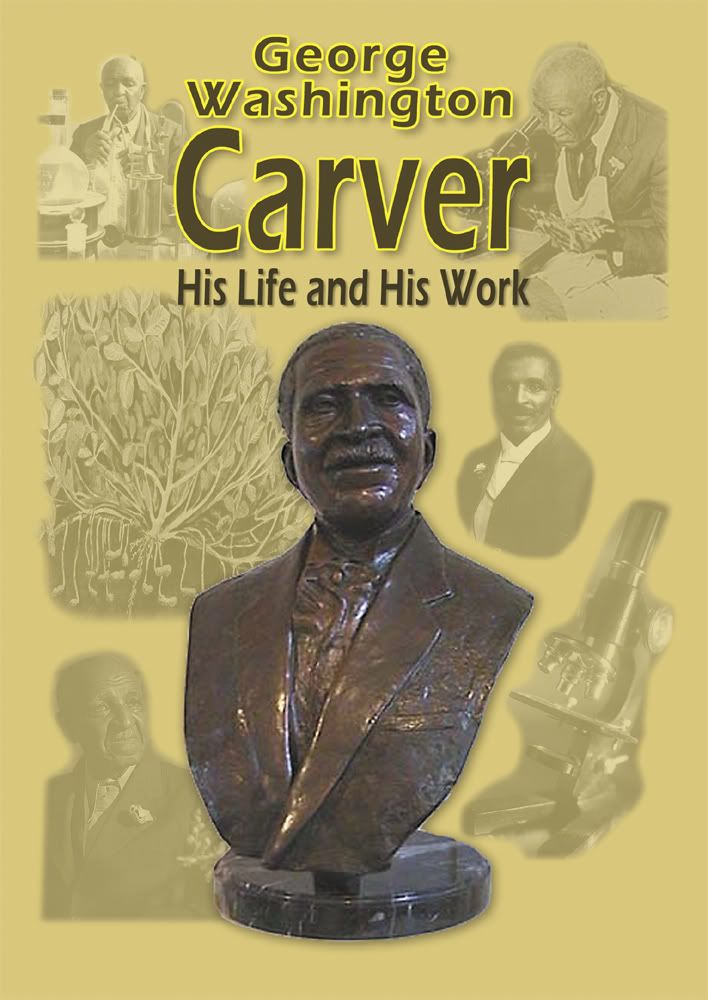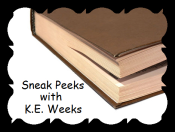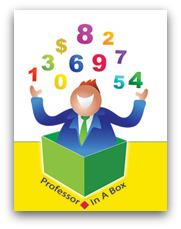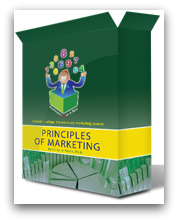Can I just start this review off by saying that I am not a scrapbooker so you know from where I'm coming? I do like the concept, and have even tried it a time or two. However, there are a few things that get in my way. The cutting. The pasting. Actually having printed photographs.
Ever since I went digital with my photographs, I rarely get them printed. If I do, it is for a particular purpose (e.g. the annual framing of photos for grandparents at Christmas), rather than to put them in some sort of order for viewing. Instead, they remain on my computer's hard drive with good intentions. I had heard of digital scrapbooking before, but really didn't think I had the level of creativity that would be needed, not to mention the time to get down the learning curve of the software. So, I left it at something that is a great idea - for
other people.
When I was given the opportunity to review some new
digital scrapbooking software, My Memories Suite, the wanna-be-scrapbooker in me took over. I really wanted to give it a try, fully recognizing that I might when all is said and done, I still think it is a great idea for others, but not me. This was new territory with an unknown outcome.
My Memories Suite is a downloaded product, though you can purchase a CD back-up if you'd like. The download and installation process went smoothly. When I opened up the program, it was pretty straight-forward and intuitive. This is a good thing, since I tend to not bother to read instruction manuals.
When creating a new file, users are given the option to select a template or create their own. I started off with the template option. There are over 30 templates already preloaded. Some of them have a theme already, others are more customizable with your own selection of background papers and colors. Of course, text, shapes, and embellishments, and can be added as well. Even video, music, and narration can be added to the pages for a more interactive scrapbook. Additional pages, templates, and embellisments can be purchased from My Memories, and there is also a selection of free products to download.
I think I fared pretty well. The only real problem I had was finding some of the items I downloaded from the site. They landed in areas and files of the program I didn't expect, and it took a bit of hunting around at first. I didn't make a full scrapbook, but I did make some single pages. I have to admit, it was much easier than I anticipated. I've tried creating similar items in graphics programs in the past and more often than not ended up frustrated.
My first attempt was a page that showed off the various birthday cake creations of my husband's mom. This took no time at all. I simply pulled the pictures into the template, selected a festive background, and added a bit of text that matched the colors of the background.
After seeing how the basics worked, I decided to play around a bit more and opted to create my own page, rather than use a template. This time I created a display page for some of the lapbooking products available from our family business. Sizing, moving, rotating, and framing the pictures was a breeze. After a textured background, some flower embellishments, and text, I was done. When this is an 8 1/2 x 11 as intended, the text is more readable.
One thing I've attempted before on a graphics program is a simple photo composite. I've needed to do these in the past for my daughter for theater opportunities. Though I've managed, it has never been as easy as the one below. This one was a template. I just selected three photos and a background. I did adjust the size of two of the photo areas so it didn't crop as much from the original.
My last project was more like a traditional scrapbook page and documented my son's last birthday celebration. I got "fancy" on this one by adding and positioning/rotating some embellishments.
I imagine there is a lot more that can be done with this program, but I didn't think the above was too bad for a first try. Check out the
Page Gallery on the My Memories website for better ideas of what can be done. Wow! There are some great pages to see there. I'm looking forward to playing around some more, especially with the interactive features, like adding video and audio to the pages, or creating a complete themed scrapbook.
There are a variety of ways to share your creation, including exporting it as a jpeg file, getting it printed as an album, printing on your own printer, or burning to a DVD. You can easily share with friends and family or make a special scrapbook as a gift.
Overall, I liked My Memories Suite quite a bit and can now see a place for digital scrapbooking, even for me. The program was fairly intuitive, and I liked that the products that you can download (either purchased or free) can also be used in other graphics programs. Of course, as I mentioned earlier, finding some of those products was a challenge at first, but I figured it out soon enough. Also, I couldn't find a way to make the pages a size that wasn't standard (e.g. 8 1/2 x 11, 12 x 12, or 8 x 8). There may be a way to do this, but it wasn't obvious. Regardless, I
can do this type of scrapbooking. No cutting, no pasting, and no printed photographs required!
Now, I have two bonuses for all of my readers. I have a coupon code that will give you a $10 discount off the purchase of the My Memories Suite Scrapbook software and a $10 coupon for the MyMemories.com store - $20 value!). Please enter code
STMMMS53515 to get your discount.
Secondly, I have a giveaway for one lucky winner who will receive a code to download the My Memories Suite Scrapbook software, a $39.97 value, for FREE!
Giveaway Closed! Congrats to the winner, Sarah, comment #8.
There are numerous ways to enter. Be sure to leave a way to contact you should you be the lucky winner!
Mandatory entry:
- Visit www.MyMemories.com and click "free kits" in the navigation bar. Leave me a comment letting me know your favorite.
For additional entries (leave a comment for each):
- Follow My Memories via their blog, Facebook, or Twitter. One entry for each.
- Follow my blog via Google Friend Connect.
- Subscribe to this blog (rss or email)
- Like Chatter, Clatter, and Things That Matter on Facebook (this is a brand new page and needs a little love!)
- Follow Chatter and Clatter on Twitter
- Post about this giveaway on your own blog, Facebook, Twitter, or others (please specify in your comment). This will count for two entries for each! Make sure you leave two comments.
The giveaway will end on October 21st at 6 p.m. EST and the winner will be chosen by a random number generator.
Disclaimer: I was provided the product free of charge in exchange for my honest review. I have received no other compensation, though the given coupon code is part of an affiliation program. I strive to give a balanced overview of each product, detailing my opinion of both pros and cons and how the product worked for my family. What works for one family may not work for another. I encourage you to research sufficiently to determine if any product will be a benefit to your homeschool.