If you have a child that struggles with tracking and other vision issues, you know what a hurdle it creates to fluent reading. It is frustrating for children that have the ability to read, but eyes that aren’t up to speed with that ability.
My son tends to skip words, pull words from lines above and below, or simply lose his place when reading. His eyes are getting quite a workout trying to read. In the past, I’ve had him read with index cards, color overlays, special plastic strips, or just a plain bookmark as a guide during his reading. When I was given the opportunity to review See-N-Read, I kind of had a been-there-done-that attitude toward the product. However, I did discovered that I like See-N-Read more than similar products I've used.
See-N-Read has three different product types available: the See-N-Read series, the Memory Mark series, and the electronic e-See-N-Read. The See-N-Read and the Memory Mark come in two different sizes, a book size (5 1⁄2” x 3”) and a document size (8 1⁄2” x 3”).
The See-N-Read is a well-designed reading tool. One of the biggest advantages is the transparent gray area. The gray isn’t distracting, blocks a sufficient amount of text below the reading line, yet easily allows the reader see the words in this area. This enables the eyes to continue on to the next line without interruption while the reader shifts the tool down. It is especially helpful in the case of hyphenated words.
The Memory Mark has a nearly identical design. The only difference is that the ReadBar (the clear window) is cut out, so the reader can make notes or highlight in the area. This would be perfect for older students to highlight portions of a textbook.
Usage is self-explanatory. You simply place the tool over your page and read. My son’s reading when using the tool is significantly improved. It is more fluent, with fewer skips, loss of place, or words from other lines read. While he doesn’t particularly like using these sort of tools, I noticed his toleration for using this one was much longer than products we’ve tried in the past. When he tires from holding or moving it down as he reads, I simply held the book and tool for him for awhile. I mostly use this tool when he reads aloud to me, though I would like to see him use it in his casual reading as well. It does help him focus on what is being read, and keeps his eyes from working harder than necessary. Since they can double-duty as a bookmark, it would be beneficial to have a few extra around to place in current reading material.
 The last item I received was the electronic eSee-N-Read. This electronic tool, that looks just like the physical product, is used on a computer screen, PC projection devices, and interactive whiteboards. It can be easily resized, reshaped, and shaped to fit based on the users needs and equipment. The download and install was simple. With a few clicks, the eSee-N-Read will appear as an overlay on your screen.
The last item I received was the electronic eSee-N-Read. This electronic tool, that looks just like the physical product, is used on a computer screen, PC projection devices, and interactive whiteboards. It can be easily resized, reshaped, and shaped to fit based on the users needs and equipment. The download and install was simple. With a few clicks, the eSee-N-Read will appear as an overlay on your screen. I find reading large chunks of text on a screen difficult. My eyes tire quickly and I even use my finger on the screen occasionly to track. My son doesn’t do much reading on the computer, but my daughter does. One of her courses requires her to read from a large PDF file. She has never complained of having trouble reading from her files (must be the young eyes), but I had her give the eSee-N-Read a try. She didn't feel the usefulness was enough to bother, but my 40-year-old eyes disagree. I found it significantly less tiring to read large blocks of text on-screen when using eSee-N-Read. If you are required to read many digital documents or decipher a lot of on-screen text, it definitely has value. It was pricier than I would personally spend on casual usage, but a nifty tool nonetheless.
Overall, I found these to be nifty little reading tools. I liked the grey color better than clear or other color overlays. The size was better for handling and blocked more text, while still allowing the reader to see the words if rereading was required, which kept visual distractions to a minimum. Overall, I felt the design has been well-researched and designed, and the product worked exactly as intended.
Those who have or are teaching someone with vision tracking issues would definitely benefit from the See-N-Read products. I can also see those who read a lot, on and off screen, particularly items for work or study that require a high attention level, getting much from this product. Also, these would be helpful tools for children who are advanced readers, yet with physical eye development that hasn’t caught up to reading ability.
If you are interested in the research behind the See-N-Read products or reading supporting articles, visit the See-N-Read website to learn more. You can also purchase the products with prices starting at $2.99 for the See-N-Read and Memory Mark and $29.99 for the eSee-N-Read, with quantity discounts, package prices, and multi-user license prices available.
To read what others had to say about See-N-Read products, please visit the official TOS Crew blog.
Disclaimer: This review was provided as a result in my participation in The Old Schoolhouse Magazine Crew. I was provided the product free of charge in exchange for my honest review. I have received no other compensation.
I strive to give a balanced overview of each product, detailing my opinion of both pros and cons and how the product worked for my family. What works for one family may not work for another. I encourage you to read reviews of other Crew members and research sufficiently to determine if any product will be a benefit to your homeschool.

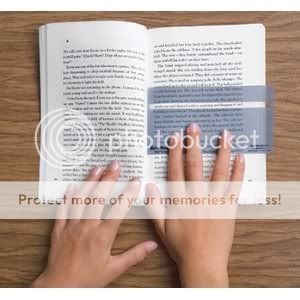
1 comment:
huh, that is kinda cool. I never heard of this. We use bookmarks and index cards mostly too.
Post a Comment